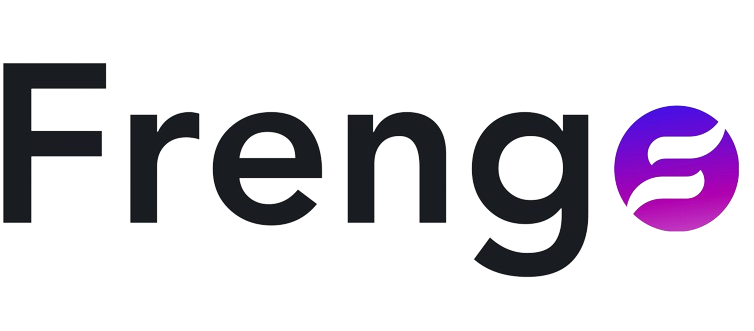Google Pay (GPay) has made digital payments simple and fast. It only takes a few taps to send money, pay bills, recharge your mobile, or shop online. But mistakes can happen. Perhaps you sent money to the wrong person, or maybe you entered the wrong amount. knowing how to get a refund of a wrong Google Pay transaction is very important.
We are going to cover what Google Pay is, what a wrong transaction is, and how you can refund your wrong transaction in a step-by-step manner. Let’s get started.
What is Google Pay?
Google Pay is a popular digital payment platform created by Google that enables users to conduct secure and instant transactions with their smartphones. Built on India’s Unified Payments Interface (UPI), it connects directly to users’ bank accounts, making it easy to transfer or receive money without the need for a separate digital wallet. Google Pay offers a quick and easy solution for managing daily financial functions, such as paying a buddy back, making an online purchase, or paying a bill at a nearby store.

It provides a wide range of services like bill payments, phone recharges, and QR code-based in-store payments. Using device authentication and encrypted transactions, the app also prioritizes security to protect user information and money. It has become one of the most popular payment apps in India due to its easy-to-use interface and broad acceptance.
Key Features of Google Pay:
- Instant money transfers using UPI
- Direct bank-to-bank payments
- Mobile recharges and utility bill payments
- Easy QR code scanning for offline purchases
- Secure and private transactions
What is a Wrong Google Pay Transaction?
A wrong Google Pay transaction refers to a situation where money is sent to the incorrect recipient or for an unauthorized purchase. This can happen due to various reasons, including incorrect recipient information, network issues, or even fraud.

These mistakes can happen to anyone. You might type the wrong phone number, send more money than you meant to, or the app might have a problem where the money is taken from your account but doesn’t reach the other person. Sometimes, people get fooled by someone pretending to sell something, and they send money without realizing it’s a scam. It can be really frustrating, especially if the person who got the money doesn’t want to send it back.
Types of Wrong Google Pay Transactions:
- Sending money to the wrong UPI ID: This happens when you accidentally send money to a different individual or merchant’s UPI ID.
- Unauthorized payments: This occurs when someone makes a payment from your Google Pay account without your authorization.
- Fraudulent transactions: This involves instances where your Google Pay account is used for fraudulent activities, such as unauthorized purchases or money transfers.
- Transaction failure: This occurs when a payment is debited from your account, but the transaction fails to complete, possibly due to technical issues or network problems.
- Incorrect recipient details: This happens when you send money to a merchant or individual using the wrong UPI ID or phone number.
How to Get Refund of Wrong Google Pay Transaction
1. Check Transaction Details
- Open the Google Pay app.
- Go to the “Transaction History” section.
- Tap on the specific transaction.
- Confirm the amount, recipient’s name or UPI ID, and date.
Why it matters: This helps you confirm whether it was a genuine mistake and provides the details you’ll need when contacting support.
2. Contact the Recipient
- If the money was sent to someone you personally know, reach out via call or message.
- Explain the mistake politely and request a full refund.
Tip: Most users return the amount if you ask respectfully and show proof.
3. Contact Google Pay Support
If the recipient is unresponsive or unknown:
- Open Google Pay > Tap your profile picture
- Go to Help & Feedback
- Tap “Fix a Problem” > “Money sent to wrong person”
- Select the transaction and follow the on-screen steps
You can also call the Google Pay helpline:
📞 1-800-419-0157 (Toll-Free, India)
Important: Keep your Transaction ID, recipient name, date, and amount ready for faster support.
4. Dispute the Transaction with Your Bank
If Google Pay cannot help or if the transaction was part of a scam:
- Contact your bank’s customer care or visit the nearest branch
- Share all transaction details:
- UPI Reference Number
- Amount
- Date and Time
- Reason for the dispute
✅ Alternatively, raise a complaint on the NPCI UPI Complaint Portal:
🔗 https://www.npci.org.in/what-we-do/upi/dispute-redressal
Note: Banks can sometimes reverse payments if the receiver’s account is still credited and a formal complaint is raised quickly.
5. Follow Up Regularly
- Track your Google Pay support request in the app
- Maintain a record of your bank complaint reference number
- If no resolution is provided within 30 days, escalate to the Banking Ombudsman via the RBI portal:
🔗 https://cms.rbi.org.in
Bonus: Tips to Avoid Wrong Transactions
- Always double-check the UPI ID or mobile number before sending
- Prefer using saved contacts or QR codes
- Send a small test amount first if unsure
- Never share your UPI PIN or OTP with anyone
Frequently Asked Questions (FAQ)
How to add Google Play balance?
Go to the Google Play Store → Tap your profile → Select “Payments & subscriptions” → Choose “Add funds” → Pick a payment method like UPI or card → Add the amount you want.
How to refund money from Google Pay?
If you sent money by mistake, ask the receiver to send it back. If there’s an issue, open the app → Go to the transaction → Tap “Raise a dispute” or “Get help”. You can also contact your bank for further support. Click here for detail
Where is UPI ID in Google Pay?
To find your UPI ID:
Open Google Pay → Tap your profile picture → Tap “Bank account” → Select your bank → You’ll see your UPI ID (something like yourname@oksbi). You can copy or share it to receive money.
Could not reach server in Google Pay?
This error usually means there’s a network or server issue. Try the following:
Wait a while—Google Pay servers might be down
If it still doesn’t work, clear cache or reinstall the app.
- Check your internet connection
- Restart your phone
- Update the app
How to change GPay email ID?
Google Pay uses your Google account email. To use a different email:
- Remove the current account from the app
- Log in with another Google account
There’s no direct option to change the email ID inside the app—you’ll need to switch accounts.
What is UTR number in Google Pay?
UTR (Unique Transaction Reference) is a unique number given to every transaction. You can find it by opening the Google Pay app → Tap the transaction → Scroll down to see the UTR number. It’s used to track or report any payment issue.
How much amount can be transferred through Google Pay?
You can send up to ₹1 lakh per day via Google Pay. You can also do a maximum of 10 transactions per day. These limits may vary depending on your bank.