Keep your workplace tasks productive with these best project management apps for business in 2024.
Project management apps aren’t just tools or platforms; they’re the smart office. That’s true for team tasks, but their demand is increasing now. Companies that have a large workload or client base depend on project management apps and platforms.
The details of this revolve around efficiency. But project management apps also indicate that everyone can select to experience, or at least see, relevant collaboration and progress, while crucially also allowing somebody to skip tasks that aren’t relevant to them.
We reviewed and tried dozens of free team task management apps, and here we’ll present our picks for the 5 best project management apps for business in 2024 currently on the market.
List of the Top 5 Best Project Management Apps
Here are the top 5 best project management apps for businesses and their key services that are in use today.
1. Zoho Projects
In our list of the top 5 best project management apps for businesses, Zoho Projects is number one. Zoho Projects helps you, whether you are a construction company or are using this task-tracking app for a portfolio project. It tracks all your progress. It has more than 100,000+ downloaders on the Google Play Store. It’s not difficult to understand why—this is an application developed with user-friendliness.
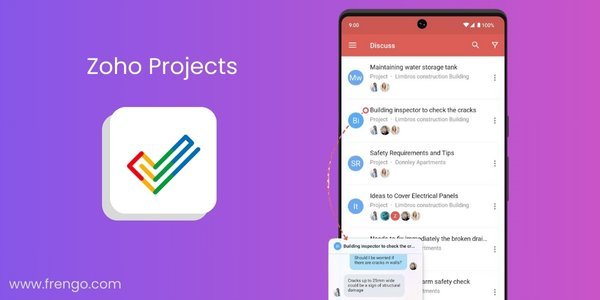
Zoho Projects also makes it effortless for users to discover answers using search. You can smoothly filter by track, user, date, and more. Teamwork is another key focus. Quickly transfer files by clicking and dragging them onto the app or by connecting to them.
Key features offered by the Zoho Projects
- Integrate with other apps
- Log every minute with timesheets
- Get a fast view of ongoing conversations
- Jump in and make new tasks, milestones, posts, or meetings
- Task save automate
Zoho Projects Pricing: Free: Up to 3 users for 2 projects with 5GB of storage space. Premium: ₹350/user/month with unlimited projects. Enterprise: ₹700/user/month.
Google Play Store: Released on March 25, 2013; Rating: 4.0 stars out of 5, More than 100,000+ downloads.
2. Smartsheet: Teams & Projects
It makes it easier for your teams to work because all their processes and information are on a single platform; hence, it is the best app for project management. You can do more with Smartsheet when you connect it to your favourite apps through Google Calendar. You can create automated events for month, week, and day views.
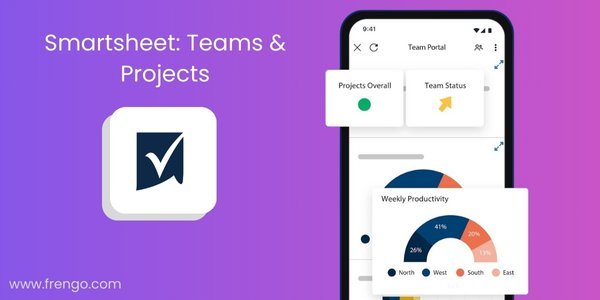
Smartsheet offers many features, such as quick views, workflow dashboards, and reports in multiple formats. It has pre-built templates like Agile Project with Gantt, Project Budget, Project Schedule Management, and more.
Key features offered by the Smartsheet
- Effortlessly integrate with the platforms and services
- Build, share, and work with your team on projects or portfolios anywhere
- Control everyone on the same dashboard. Connect files from Google Drive, OneDrive, or Dropbox
- Execute easy and powerful automatic workflows in minutes
- Make forms that automatically map to the rows or columns in your sheets
Smartsheet Pricing: Free: 1 user with 2 editors. Pro: $9 per user per month with 10 paid editors. Business: $32 per user per month with unlimited free editors. Enterprise: Custom pricing.
Google Play Store: Released on September 10, 2013; Rating: 4.6 stars out of 5, More than 1,000,000+ downloads.
3. Monday.com - Work Management
Monday.com – Work Management is also a leading company in team management software, and its Android or iOS version is included in the list of the best project management apps for businesses. You can select everything as per your choice, like project and task management, client projects, business operations, and more. You can also schedule video or audio calls from here, complete with an agenda.

If your company does not have dedicated IT staff, their team will provide you with a complete setup. Considering the size of organizations teams appears to be made for, however, that’s likely not much of a barrier—particularly if your team is already using the work management apps.
Key features offered by the Monday.com – Work Management
- All you have to do is define the project and processes needed to reach your goal
- Easily align tasks with your client’s project, goals, and workflow
- Set goals and objectives based on business priorities and needs
- The task tracker segment lets you know where things stand at a glance
- Easier filters for daily, weekly, and monthly tasks
- Visually analyze your data with multiple views
Monday.com – Work Management Pricing: Free: forever Up to two seats. Basic: $12 per seat per month. Standard: $14 per seat per month. Pro: $24 per seat per month. Enterprise: Contact the sales team.
Google Play Store: Released on October 23, 2017; Rating: 4.9 stars out of 5, More than 1,000,000+ downloads.
4. Trello: Manage Team Projects
From start to finish, Trello creates an easy platform with which you can monitor your current or next project. Any size of organization team can use it. This is the best project management tool for businesses because it manages all your tasks on one platform. Such as automation tools to handle repetitive tasks, create agenda cards, add team members, or track due dates.

If you are searching for a project management tool to complete any of your client’s work, like website design, managing weekly meetings, etc., Trello is infinitely customizable and adjustable for every type of work.
Key features offered by the Trello: Manage Team Projects
- More than 200 tools can be integrated with Trello
- It gives you customizable templates for project task tracking, work requests, and the intake process
- Fast-size-up assignment status and team improvement with a timeline view
- Upload videos, images, and documents, or quickly add website links to cards to contextualize your work
- Smoothly access your boards and make cards from your phone’s main screen with a Trello widget
Trello Pricing: Free: for individuals. Standard: $6 USD per user per month. Premium: $12.50 USD per user/month. Enterprise: $210 USD per user/month.
Google Play Store: Released on August 8, 2012; Rating: 4.3 stars out of 5, More than 10,000,000+ downloads.
5. Asana: Work in one place
Asana manages team projects or personal tasks in the easiest way possible. From the small teamwork to the big project management, Asana works, every team member is taught what to do. The reason why it is on the list of the 5 best project management apps is because it is a platform that builds cross-functional teams across your entire organization.
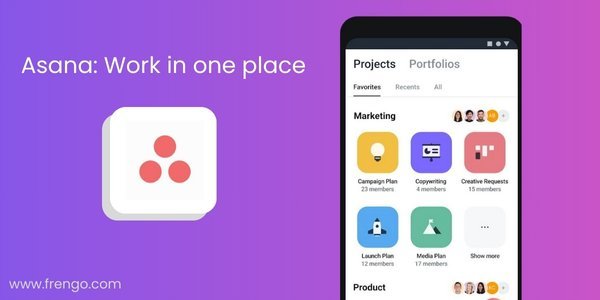
Asana’s team management software is so powerful that you can create repeatable processes to reduce missing work and keep everyone aligned across tools and teams. Whatever project you like, set it up and share it with your team. Break the workload down into manageable tasks and provide them with a transparent owner and a scheduled date. Choose an assignment view that fits your style—lists, Kanban boards, or calendars.
Key features offered by the Asana: Work in one place
- Join data across teams—then immediately update it in one place
- Share with your teammates by selecting, commenting, or connecting documents directly to assignments
- Personalize task management with custom fields to capture critical details about your tasks
- Concentrate on bonding with clients, not working handoffs
- Track leads and performance details
Asana Pricing: Free: For individuals. Starter: US$ 13.49 per user, per month. Advanced: US$30.49 per user, per month. Enterprise: Contact sales for pricing.
Google Play Store: Released on February 27, 2013; Rating: 4.4 stars out of 5, More than 5,000,000+ downloads.
Which Project Management Apps Should You Use?
Project management apps have now become a modern office; whether you use tools in bulk or any one of them if they do not match your organization, then it is a bad hit for your business. Team or client communication is the core of every business, but without selecting the right tools, you will not be able to communicate perfectly.



